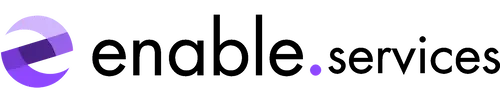What's new to SugarCRM Version 25?
Watch the video now 👇
It’s been a year since you would have seen SugarCRM Version 14 and the features that were introduced. Now, Version 25 is here, replacing the previous upgrade format and bringing a bunch of exciting new additions that are definitely worth exploring if you’re considering an upgrade.
In this blog, we’ll walk you through some of the most useful updates and what they mean for your day-to-day Sugar experience.
1. Brand new user interface
The update comes with a completely new design and colour for SugarCRM. Enjoy a blue accent throughout your system, bringing a fresh and sleek feel to your everyday CRM experience. With vibrant tiles, each module now has its own distinct colour. This means every module in your system is associated with a different color, and when a module is in use, its icon is highlighted in that color – just like the Home icon shown in the image below.
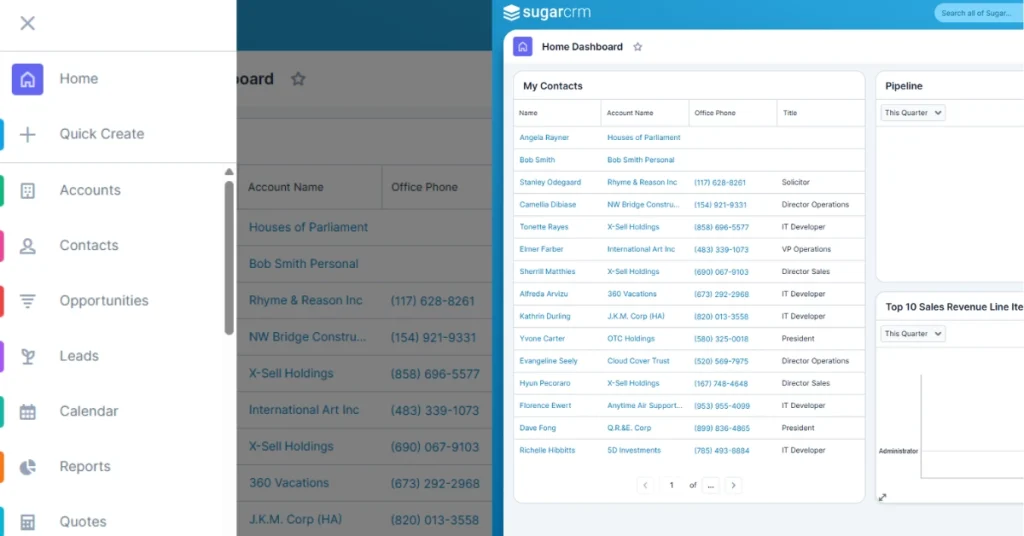
Another standout feature in the Sugar 25 update is the dark mode improvements. As seen across many modern platforms in recent years, dark mode offers a softer alternative to the traditional light theme, and has been available in SugarCRM since version 11.2. If you’ve tried dark mode in the past, you might’ve noticed it felt a bit unfinished. In Version 25, it’s had a full revamp – accent colors now display properly, and the user interface feels much more polished and welcoming when this feature is enabled, making the overall experience noticeably smoother.
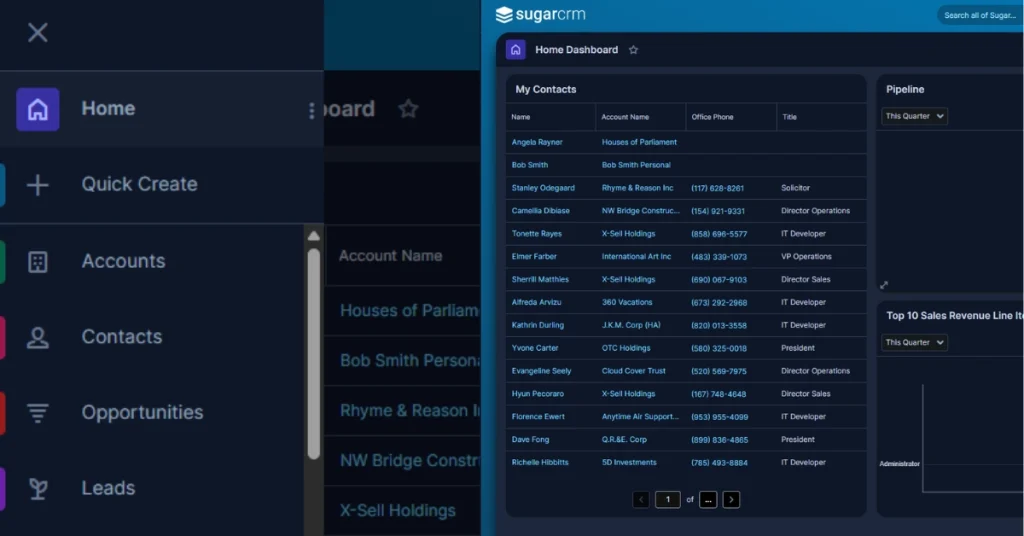
2. Upgraded reporting tools
Reporting is one of the most powerful tools any CRM can offer, and with the latest Sugar update, it’s now even more insightful. You can now drill deeper into your report data with ease. Simply click on any segment within a report chart, and a focus drawer will open, showing a filtered list view of the records tied to that specific segment. It’s ideal for situations like reviewing how much revenue a specific employee closed in a given month, as shown below.
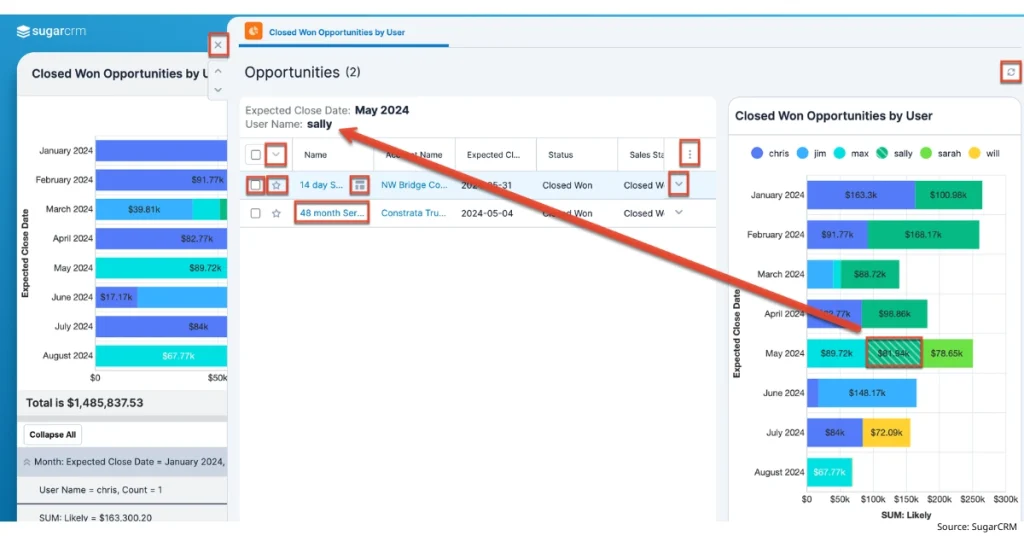
3. Increased accuracy in reporting
It’s always a good idea to keep your CRM data clean and accurate but that’s not always how things turn out. Have you ever created a report and it shows multiple duplicates? With Sugar 25, there is a fix for this.
When creating a rows and columns report in Sugar 25, you can toggle on “Show distinct results”. Toggling this option removes duplicate results within your report, resulting in a much more accurate representation of your database records. Note, this option is only available for rows and columns reports as of Version 25.1.
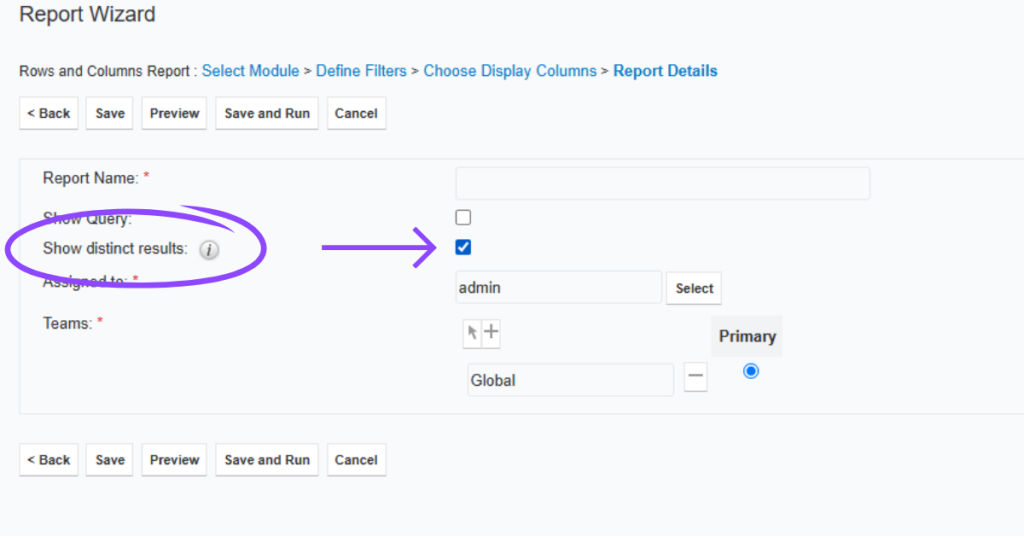
4. Improved account management
A small but incredibly useful feature introduced in Sugar 25 is the new ‘Last Interaction’ field in the Accounts module. Now, when viewing your accounts, you’ll see a new column showing the most recent interaction with the account, like the last call made to a contact or the latest meeting held. It’s a quick and easy way to stay up to date on recent engagement without digging through records manually.
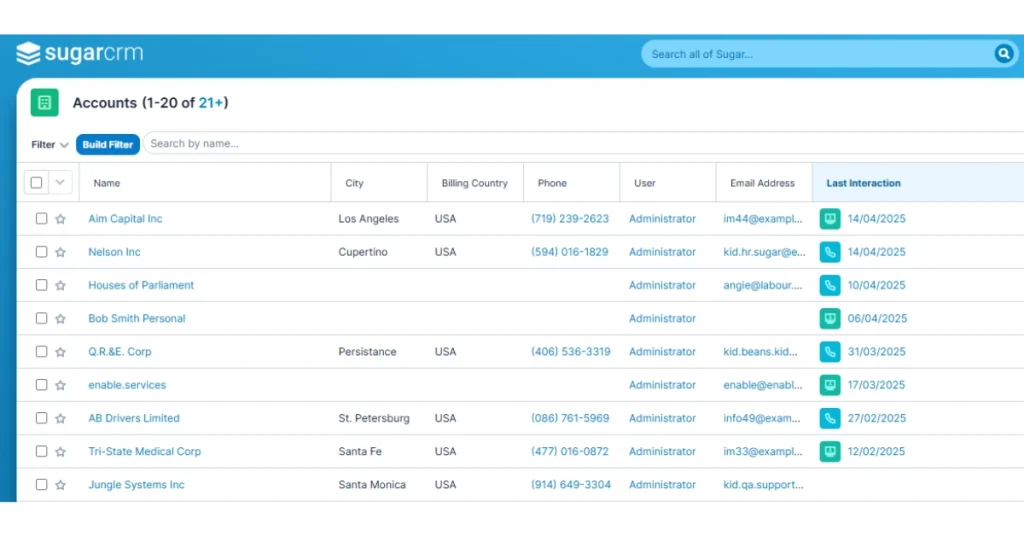
You can also click into the focus drawer of the last activity field, whether it was a meeting, call, or email. You’ll see details like the subject, how long it lasted, who was involved, and more, all without leaving the accounts module. This can also play a big part in renewals or even quoting for new business. Being able to see when you last interacted with a lead or customer about an outstanding quote can prompt your team to chase opportunities.
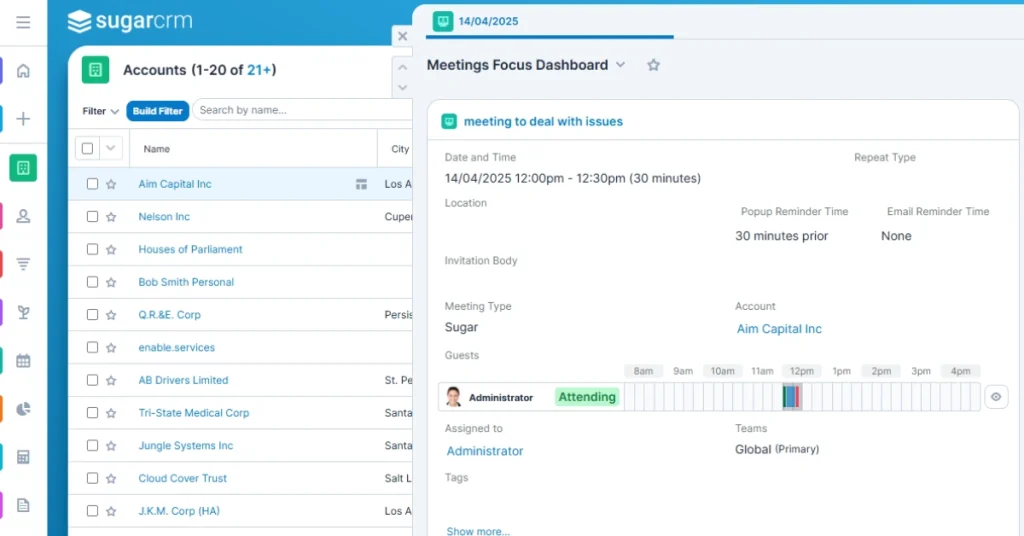
There are a bunch of extra features in the Sugar 25 update, these have been a few of the most helpful within day-to-day use of SugarCRM. If you would like to take a deeper look into what’s new, you can read the full release notes here.
If you have any issues with the Version 25 upgrade or would like the assistance of an expert, don’t hesitate to contact us at enable.services by calling 01473618980 or by sending an email to info@enable.services.