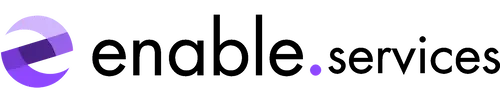What's new to Sugar Enterprise version 14.0?
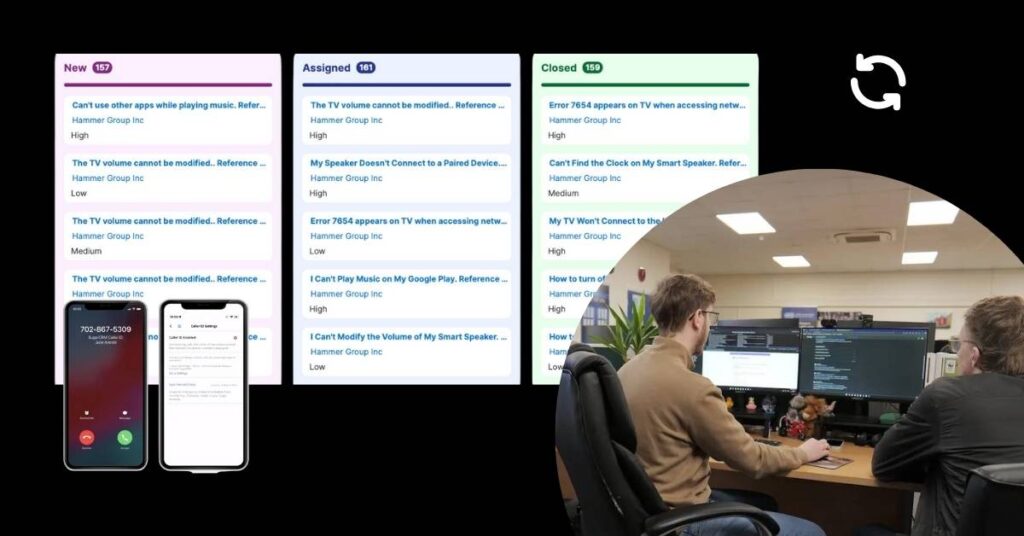
Special delivery incoming! The Sugar Enterprise annual update has finally arrived, and it’s jam-packed with fantastic features and upgrades, including improved user functionalities and a sleek, modern look. From role-specific report templates to a new and improved tile view layout, you’ll want to explore your CRM system to try out the most recent upgrades.
We’ve highlighted Version 14’s top features for users and administrators to keep you updated with everything new. Keep reading to discover our favourites from the most recent update.
Updates for users
Tile View Redesign
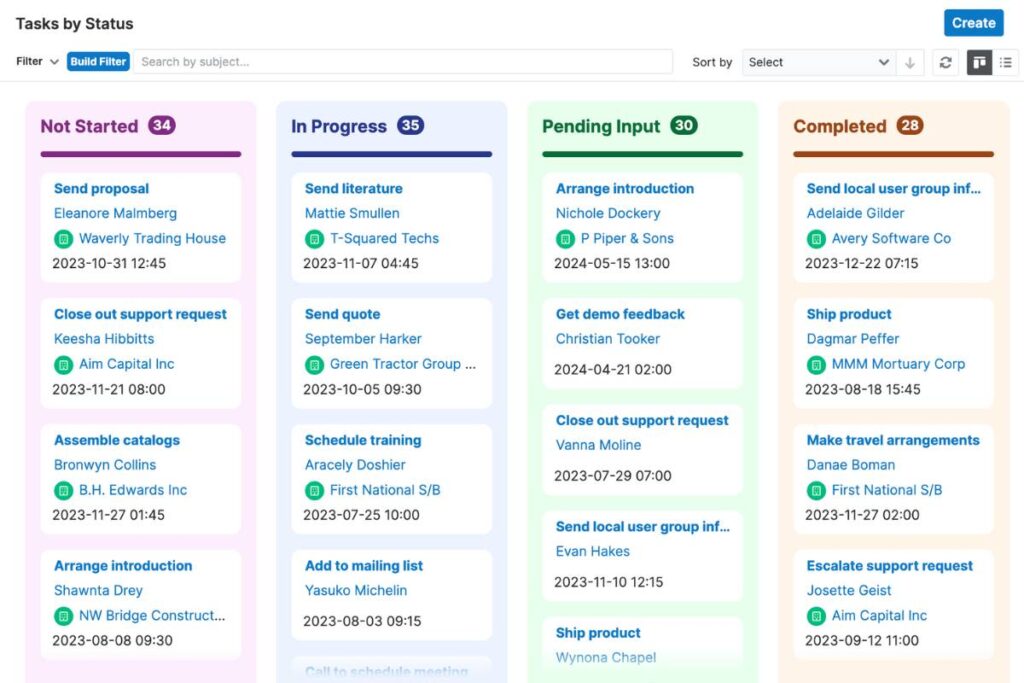
Tile View has had a makeover, and it’s looking better than ever. Alongside its new, colourful appearance, Tile View is now available for all modules (excluding reports) and custom modules, making it easier to sort and navigate records.
Enjoy easy access to a Focus Drawer directly from Tile View, helping you examine records more closely. With calculations inside the headers (column count), users are in control of what’s being calculated, and admins can configure based on how their team likes to work. List View fans, don’t worry. If you prefer to view your data within a list rather than a tile layout, you can switch between List View and Tile View seamlessly.
Comment Log for Quotes
You will now find a Comment Log inside the Quotes module record view, helping users communicate back and forth inside Quotes rather than having to leave the Sugar platform.
Version 14 also introduces a vertical scrollbar to the Comment Log field to save space and allow users to view all the comments on a record. This means records with long comment threads are more contained, making it easier for those to scroll inside the comment log and scroll past lengthy conversations.
Action Buttons for Focus Drawer Headers
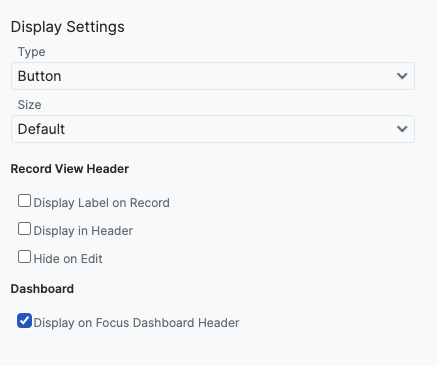
Available in Enterprise, Sell, and Serve, custom Action Buttons can now be added to Focus Drawer headers. This makes them central to your workspace and gives users more control over their button placement.
To add an Action Button to a focus drawer, create your Action Button using the normal method and tick “Display on Focus Drawer Header” on the right-hand preview menu.
Additional List View Filters
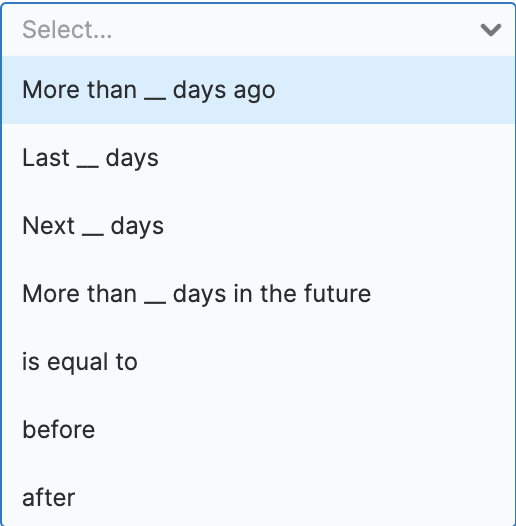
Sugar Version 14 comes with a ton of new filters, making it easier than ever to find the information you need without having to create work-arounds for missing filters.
New filters include:
- “After Today”
- “Before Today”
- “ __ Number of days in the future”
- “More than __ days ago”
- “Less than __ days ago”
- And many more…
And with the addition of the “Contains” filter for text area fields, you’re able to search for keywords in a record’s description.
Dashboard Filters
Say hello to a brand new button on your homepage dashboard. Prior to version 14, in order to filter your dashboard, you would have to filter each dashlet separately to view your desired data. But with Version 14, this is no longer necessary!
The new filter options allow you to filter your entire dashboard at once. Admins can create dashboard filters and once saved, all users can access these filters on the right-hand side of the homepage dashboards. Once a user selects a filter, all the relevant dashlets will change to meet the filter requirements.
Role-Specific Templates
If you’re new to Sugar and need a jumpstart on custom configuration, this one’s for you. In version 14, Sugar provides role-specific reports and dashboard templates to help you find the layout you’re looking for based on the nature of your B2B persona.
Roles with pre-made reports and dashboards include Sales Reps, Executives, Sales Managers, Marketing, and Customer Success. With this newest feature, anyone with these roles can configure and learn the best practices of CRM software more easily than ever.
Focus Drawer and Reports
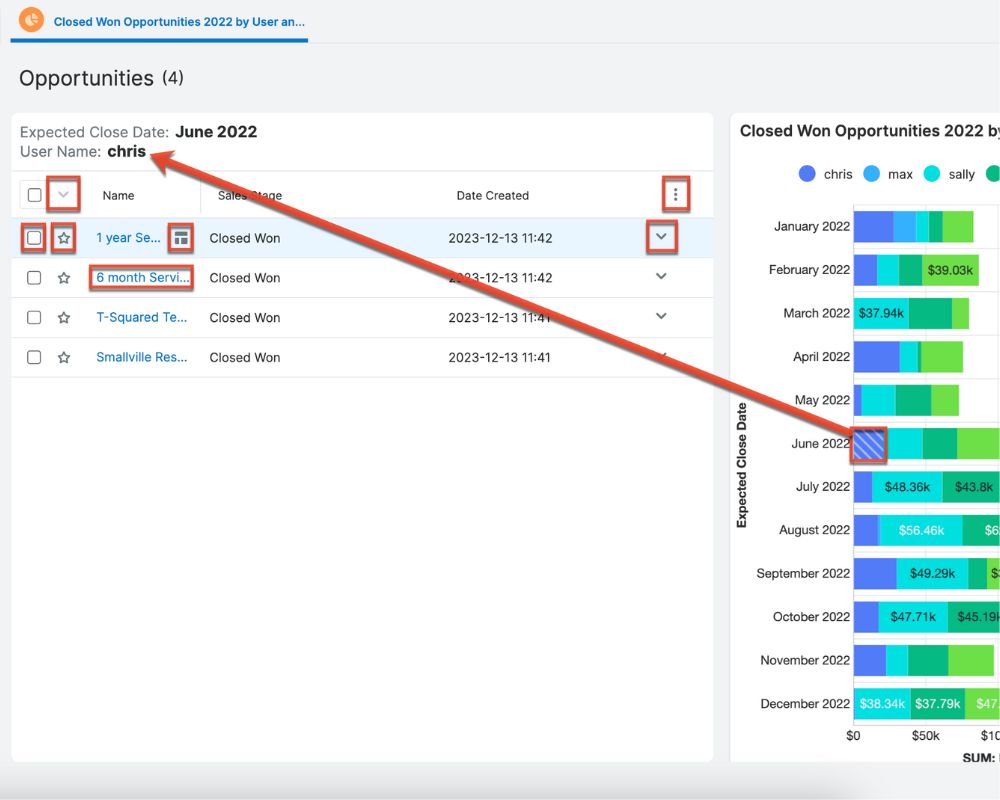
Ever wanted to drill into your reports without having to leave the page? The new update opens a focus drawer when clicking on a report chart in the Report result view. When you start drilling, Sugar will open subsequent tabs, meaning you won’t lose where you started – making it easy to navigate through multiple reports at once.
Duplicate Checks
Duplicate content is never a good thing, especially in your CRM system. No one wants copies of leads and contacts, confusing users and wasting everyone’s time. With Sugar’s checker, you can detect duplicates by filtering with the AND and OR operators when importing data into a Sugar module.
Caller ID on mobile
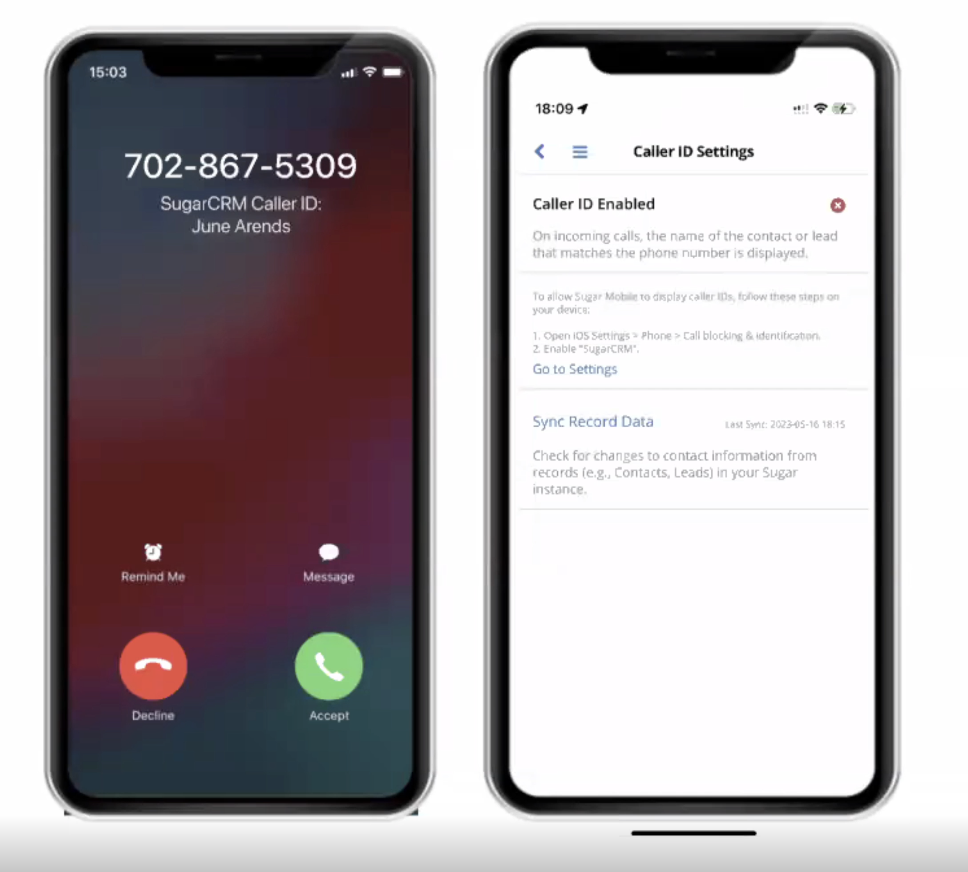
Updates have taken effect on the mobile app, too! If you use the Sugar mobile app to take calls, you’ll never miss an important sales call again with the addition of Caller ID.
When an unfamiliar number calls you that matches a contact or lead in Sugar, it will display their name and details – meaning you’ll always know who’s calling.
Updates for admins
User Module and Profile Redesign
Another part of Sugar has been upgraded with a new look, the User module. The User module provides a cleaner, more intuitive experience for admins configuring users. With search capabilities and focus drawers, it’s easier for administrators to make quick changes to users and segment active users from group users through default dashboards.
Regarding end-users editing their profile, tabs have been reorganised to allow better useability. With a drag-and-drop interface, it’s quicker to make changes to your profile and easier for new users to edit their details.
Timeline Dashlet
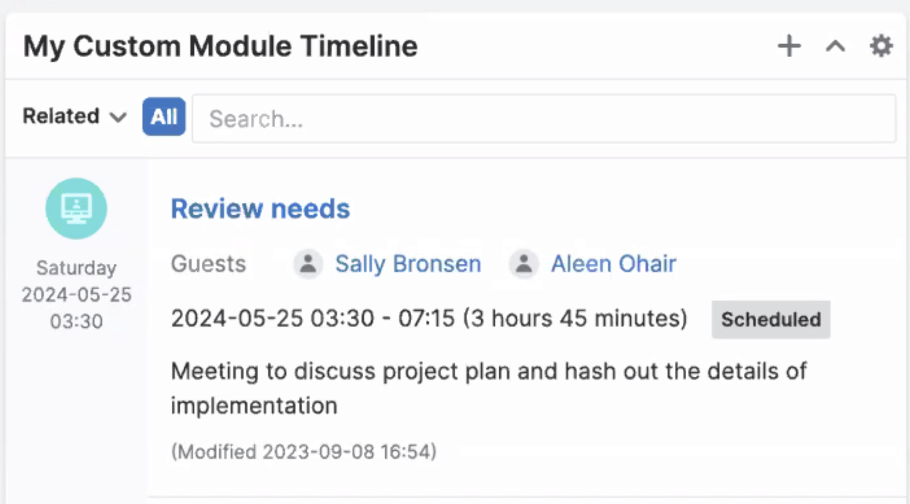
Timeline View provides a 360-degree view of your customer data, and now it’s available for more modules, including custom modules! Admins can choose which modules they would like to include Timeline View in.
Plus, you can configure timelines with the most important information and pull in the most important activities. A new search feature allows you to search for keywords to find what you’re looking for.
Email-to-case flexibility
With this flexible tool, a case will never be left unassigned. Admins can now configure inbound emails to create cases with no assignee, allowing them to assign cases to the relevant person using a more robust configuration (including SugarBPM).
Need help with Sugar Version 14.0? Contact enable.services for an in-depth demo and we will help you make the most out of your system. Or, read the complete release notes for more updates and bug fixes.