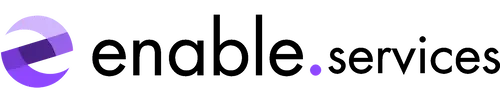What is project management software?

Project management (PM) means different things to different people. Whether it involves resources, timing tasks, or even directing an entire project, having a robust and coherent project management platform is vital for achieving a smooth-running operation.
If you haven’t already, let’s explore why implementing project management software is essential for your workflow.
What is project management software used for?
Project management is the process of planning, delegating, and monitoring all aspects of a project to achieve its goals within time and budget targets. Project management software provides a transparent platform for this process. The software often varies in its features depending on the business type and the specific project needs. Throughout this blog, monday.com will be used as the example of a project management solution. Find out more about what monday.com is and why you need it.
Boards within monday.com serve as hubs for each project, housing all the information you need to keep your work up-to-date. Customisable boards within software like monday.com allow you to utilise a variety of data types, all within one visual space.
As a flexible project management tool, monday.com offers a wide selection of column types and simple implementation. In the example below, a single house renovation project requires multiple fields including the status of each task, the deadline date for each task, what the task is dependent on and the total cost.
Every piece of information on the board can be made globally available and is presented in a clear and digestible format. Columns can be edited, sorted, filtered, and even linked to other projects if necessary.
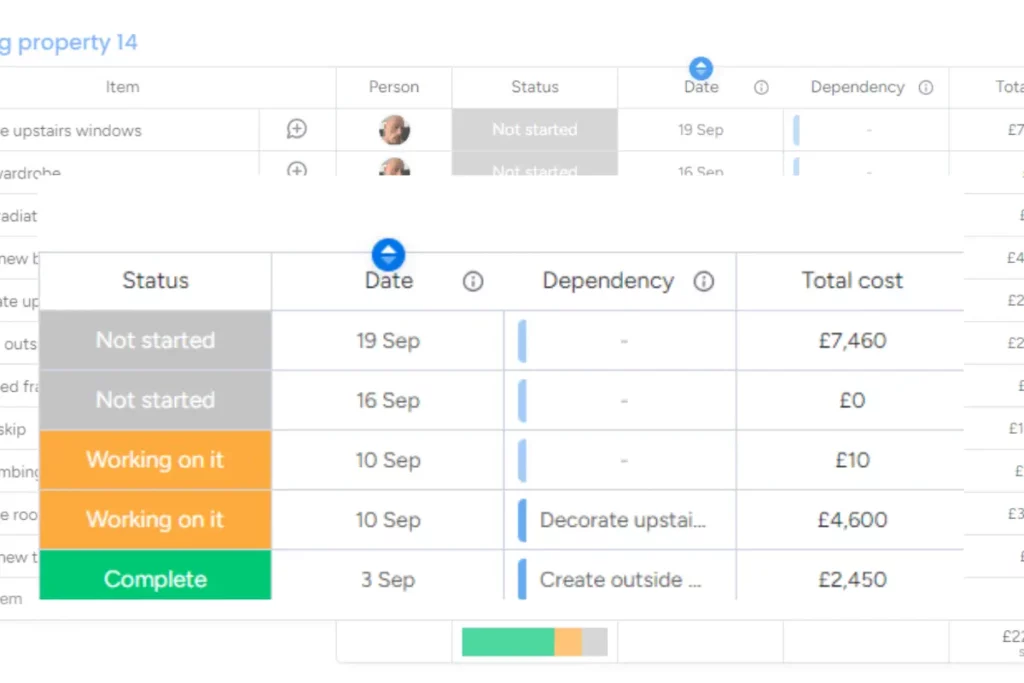
Managing tasks with project management software
Alongside the customisability of boards, monday.com offers several ways to track time. By monitoring how much time is spent in each area of your business, daily, weekly, monthly, or even annually, you can compare against results and determine the best direction for your business.
In this example, you can see that each completed job has associated time records. Reporting can be granular, allowing you to analyse the task’s status, date of completion, or even the individual assigned to the task.
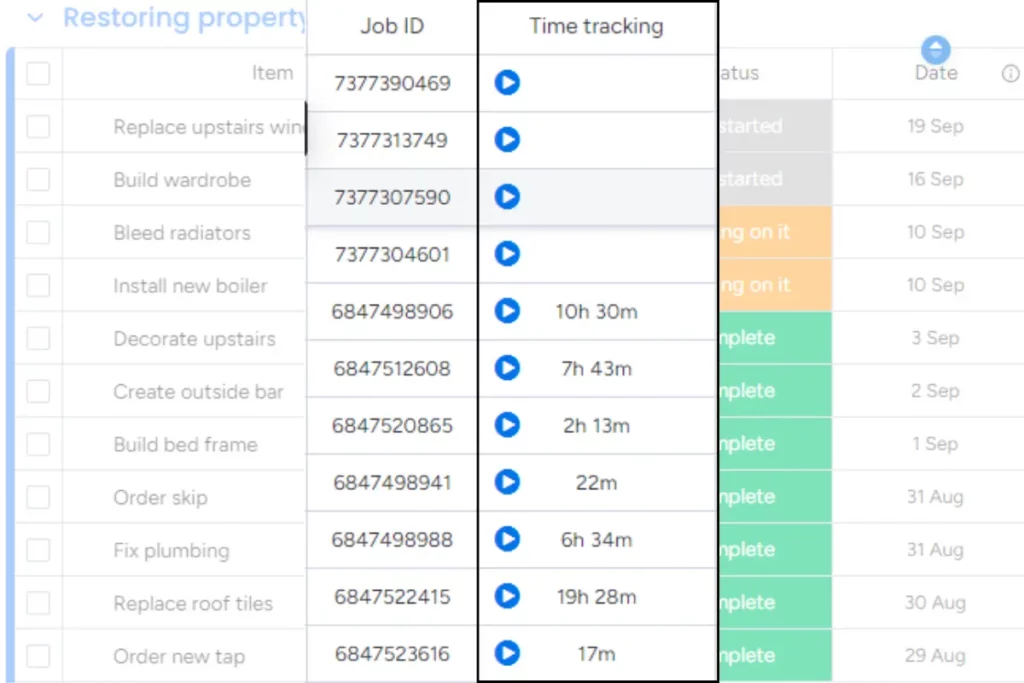
You can read our blog to find the best tools for time tracking in monday.com.
360-degree overviews
Project management software provides a clear and easily editable overview of any project. Dashboards play a key role in this, using “widgets” to display data in various formats. In the example below, the project’s dashboard visually presents four key pieces of information: task statuses, user assignment, time spent on each task, and cost per task.
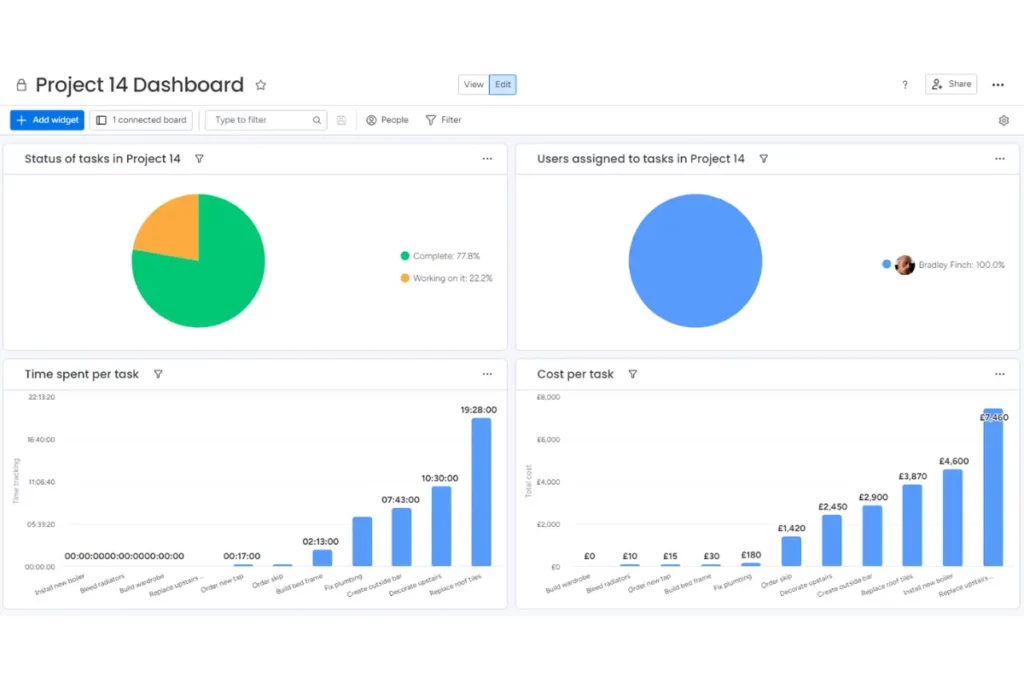
Customising boards is just the beginning of tailoring each project to your needs. You can also choose from a variety of views within boards, each providing a distinct perspective for managing and overseeing your projects.
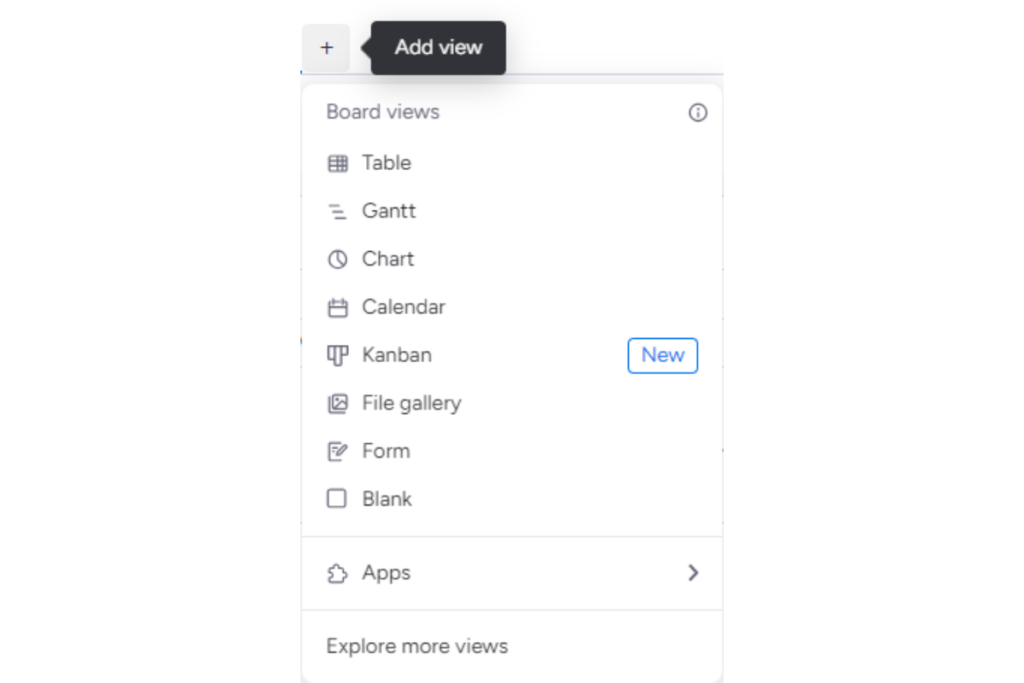
For example, a Gantt chart offers a comprehensive overview of a project’s tasks, showing their status, deadlines, and any dependencies on other tasks.
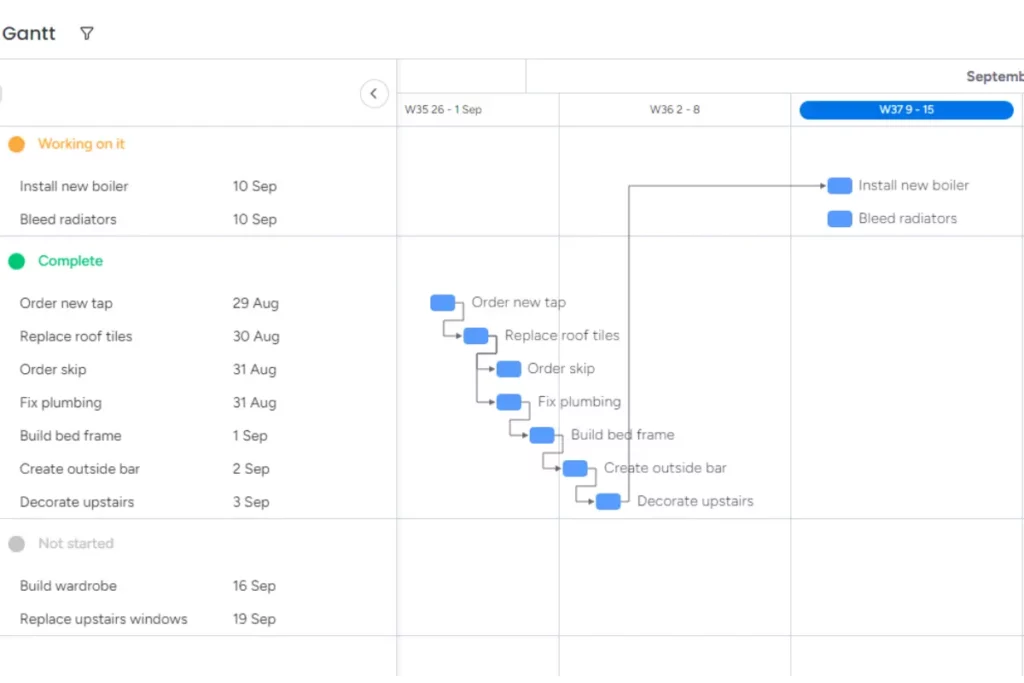
How project management software makes things simpler
Having project management software in place not only allows you to view projects in an organised and visually appealing format, but it also simplifies daily activities. For instance, automations can be set up to handle repetitive tasks, so you only need to click a button instead of managing them manually.
In this example, rather than having your tasks written down on post-it notes that can get lost or forgotten, automations will remind you when a task’s due date is approaching. Automations are quick and easy to set up, and with hundreds of predefined templates available, nothing is out of your reach. Learn more about automations and how simply they can be created within monday.com.
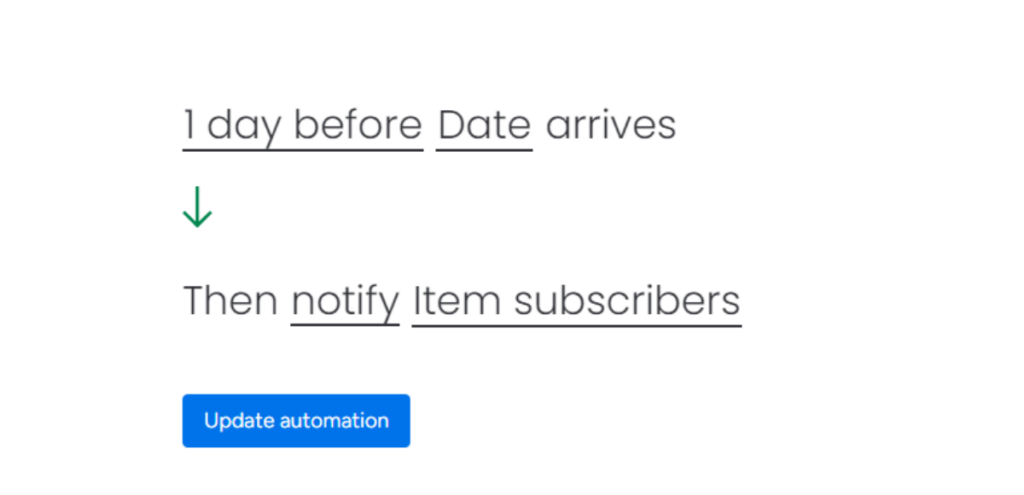
Finally, one of the most crucial features of project management software is its ability to provide global access to tasks, projects, and dashboards for your entire company or team. Transparency plays a vital role in meeting strict deadlines. With the capability for everyone on your team to view project progress and contribute as needed, you ensure that efficiency remains at the centre of all your projects.
Now you’ve discovered just a few things about project management software and its capabilities, if it is something you or your company would benefit from, follow the link below to book a free consultation with our project management software expert.