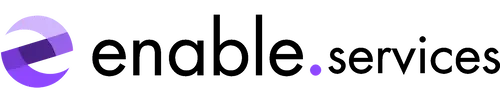How to Manage a Remote Sales Team using Software Tools
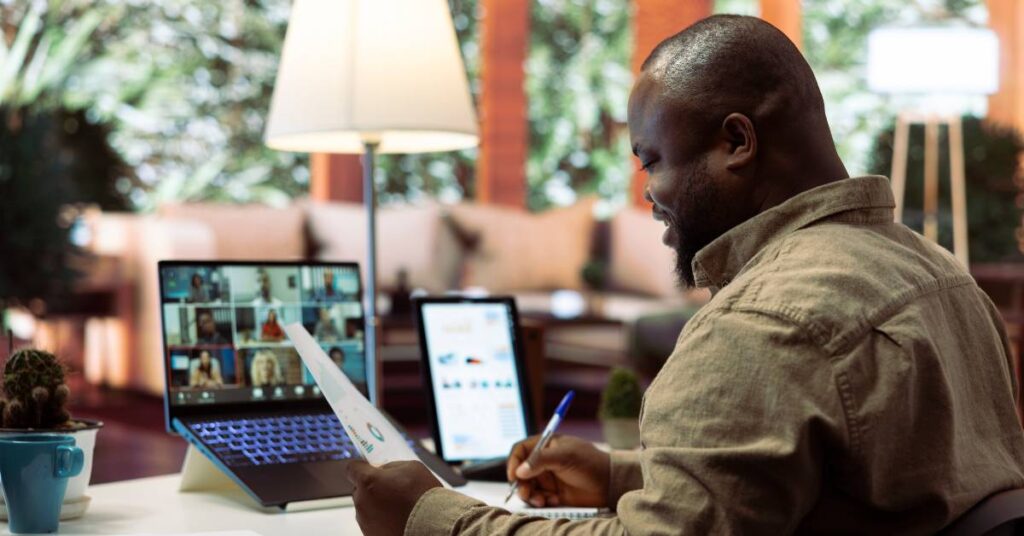
Keeping a sales team motivated is a challenge for many leaders. And if you work in sales yourself, you know firsthand how tough it is, especially after losing a deal. But since COVID-19, something else has been added to the mix causing a shift for sales managers and that is remote working becoming increasingly common for businesses in the UK.
If your company is fully remote, or even hybrid, you’re aware of the struggle of not only keeping track of your sales staff but staying on top of leads and customers as a team. Without being in close proximity, assigning team members to prospects is challenging, and knowing what your team is doing throughout the day becomes a worry to all leaders looking to drive revenue and meet sales targets month on month.
However, there are many ways to stay connected and build trust through the use of sales-related software and internal communication tools. If you’re looking to transform your processes, keep reading to learn the best ways to motivate and manage a remote sales team.
1. Manage Customers in a CRM System
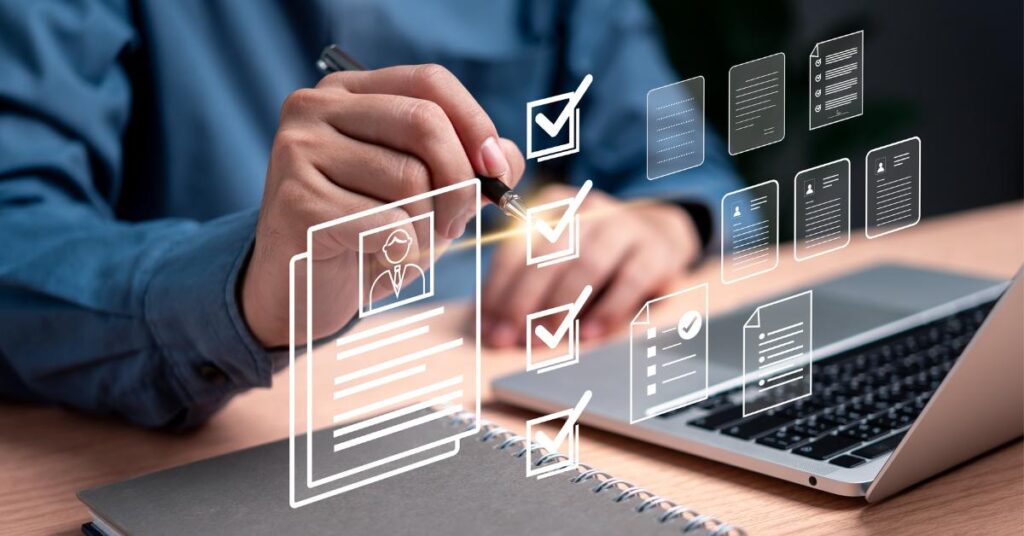
The most obvious way to manage your entire team and their work is through a CRM system. If you don’t already utilise some sort of CRM solution and you’re a remote company, now is the perfect time to implement one. With a bespoke system for your business, you’re able to gain a 360-degree overview of all your customers and leads – the ultimate hub for sales consultants.
And when it comes to managing your team, a CRM tool gives you the ability to assign team members to leads and tasks, oversee all communication with clients and outline which leads to focus on based on how likely they are to convert. An effective CRM will become the puzzle piece to connect your entire sales team together, even while you work from home.
2. Integrate Emails and Share Calendars

Busy sales people are usually booked up with plenty of meetings a week, so if you’re away from your team, having access to their calendars helps know when the best time to reach them is. Plus, you’re able to see which leads they’re speaking to, and which meetings are taking place as manager. You can share your calendar using Google Calendar, or utilising the calendar within your CRM system.
Integrating email inboxes is an ever better way to see communications between sales and clients. Most CRM systems have clever integrations which integrate systems like Outlook and Gmail inboxes. This means that your entire sales team can see which emails have been sent or received from every lead and contact in your CRM. Plus, with extra plug-ins like the Last Activity Package for SugarCRM, you’re able to nurture leads efficiently by viewing the last time they were contacted by phone, email or meeting.
3. Use Internal Chat and Video Meeting Tools

Meeting up as a team and catching up with operations is crucial to motivation. Sharing updates on leads and customers is important across sales teams. Not only that, but the sales team needs to communicate with other departments in the organisation including marketing, customer service, accounts, HR and many more. With chat and video meeting tools implemented, your remote team will be able to stay updated while working out of the office.
As a sales manager or director, it’s important to organise regular catch ups with your team to stay informed on all sales developments. Whether you communicate with a weekly Zoom call, or provide regular updates on an internal group chat, staying connected is essential to keeping your team on track.
4. Use a Flexible Phone System

Phone systems may not be the first thing on your mind when it comes to helping your sales team. However, remote teams require a flexible business phone system to make sure those important sales calls are always going smoothly from home and in the office.
Does your current phone system include features like call recording and mobile integration? For remote businesses, these features are essential. Take business calls from anywhere including on your commute, or during your day working from home. As a manager, use call recordings to train new employees or listen in to calls with clients to improve communications. enableVoice is the perfect solution for a sales team, offering a variety of important features including call recording, softphone use and CRM integration.
5. Generate Sales Reports and Pipelines

Accurate reporting is essential to sales teams. Whether you want to see the amount of deals closed in the last month by a certain team member, or you’d like to see a visual sales pipeline, reporting helps managers see an overview of all potential deals.
Motivate team members with reports displaying how close they are to KPIs. As a manager, use analytics to determine who might need a bit of extra help and who deserves praise based on deals closed. Our advice is to use your chosen CRM tool to report on your sales performance. The reporting wizard in SugarCRM is able to create custom reports to display all the information you need in a vibrant chart or graph – perfect for analysing sales pipelines and KPIs.
6. Utilise Project Management Software
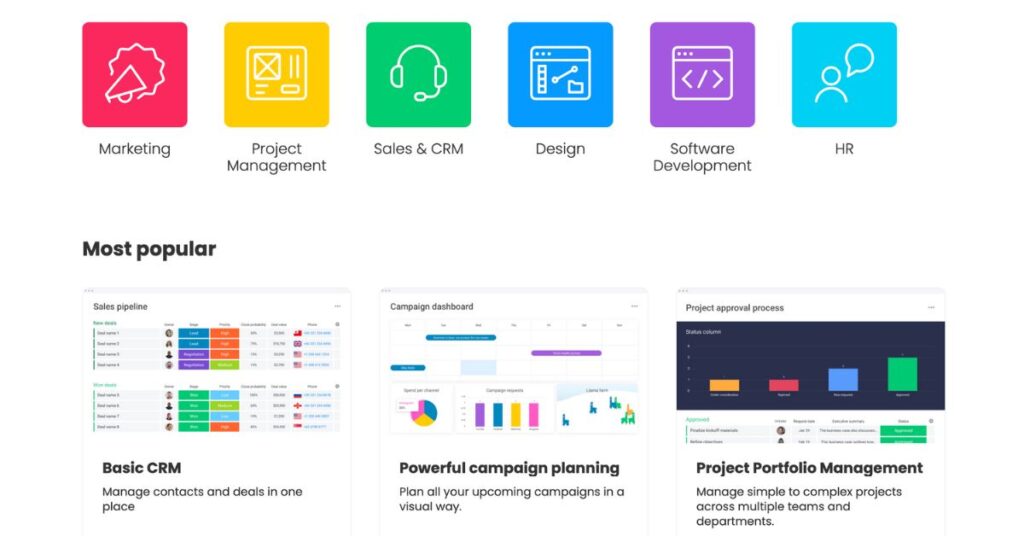
All team members work differently. Some sales consultants like to work from their calendars, while others work better with their tasks organised in a central area. Implementing project management software is a great way to boost productivity by helping your employees stay on top of everything.
Work operating systems like monday.com help your team collaborate on multiple tasks and create personal workspaces to manage large amounts of work. Create visual boards with lists of tasks and set deadlines for team members or yourself to make sure leads are being responded to on time. monday.com also allows leaders to manage teams via time tracking tools, administrative controls and by overseeing all workspaces.
7. Implement Sales Intelligence Software

This one’s an added bonus for businesses that have the budget to do so. Sales intelligence software utilises AI to help your sales team, well, sell better! With a CRM software in place, you’re able to see what you have sold to customers previously. However, adding sales intelligence tools like sales-i into the mix means that you’ll also know what you haven’t sold and what you should sell based on potential opportunities.
This is great for teams that manage multiple leads at a time. When you’re working remotely, it’s hard to tell if your team is focusing on the right prospects or pouring time into one’s that are least likely to convert. But when you implement sales intelligence software independently, or inside your CRM, you can rest assured that they’re equipped with the right tools to target the right people with the right products.
Need help growing your business and driving revenue? We are SugarCRM, sales-i and monday.com partners, equipped with all the tools and knowledge your sales team needs to drive revenue and boost productivity. Contact our team to book a free consultation and we will help find the right solutions for you based on your business needs.