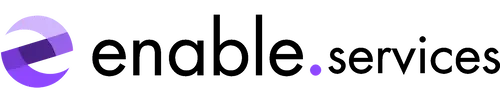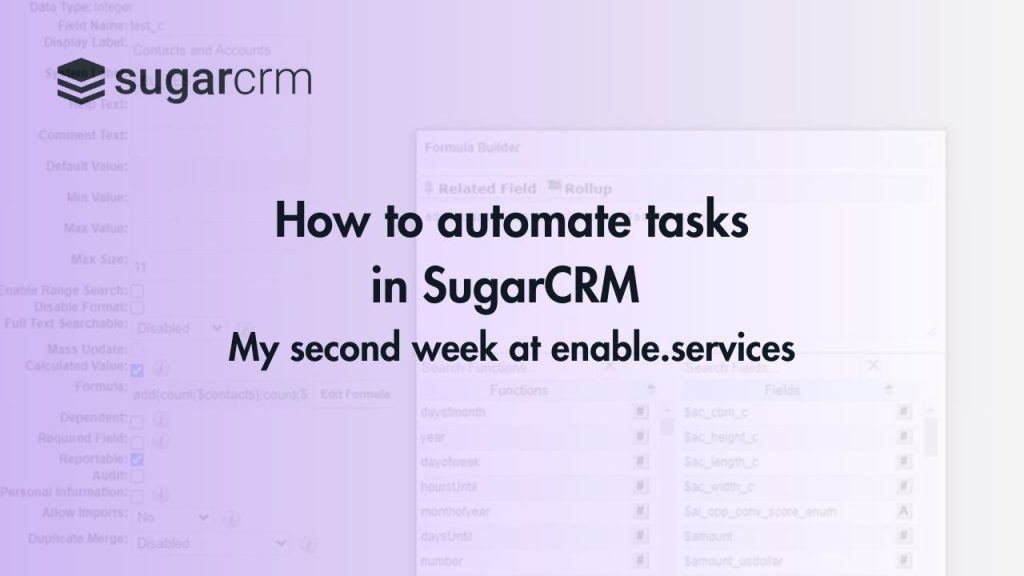Welcome to part two of my weekly blog series. My second week at enable.services has flown by and I have continued to build on my SugarCRM knowledge covering everything from creating automated tasks to studying on SugarU. Let’s dive into what I’ve been learning!
Calculated fields
To start off a new week, I delved even deeper into Sugar Studio, taking a closer look at calculated fields. These are fields which are calculated with a formula to produce an output, deriving its value based on the values of other fields within the system. These fields allow repetitive tasks to be automated in order to increase efficiency. An example which I created below shows the total contacts and accounts related to a given opportunity. This count will automatically update if any new contacts or accounts are added or removed from the opportunity, meaning your system is constantly up-to-date!
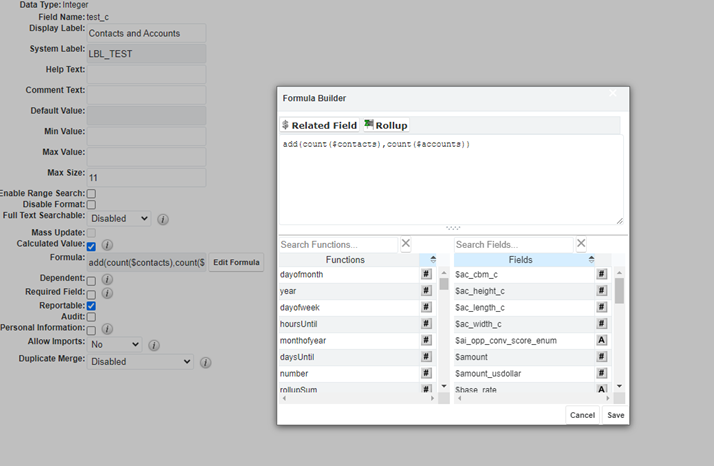
Workflow definitions
After getting my head around calculated fields, I began to create workflow definitions. Workflow definitions are automated tasks to which a set of conditions must be met in order to trigger the actions and/or alerts created.
Firstly, I created a workflow definition where, if the status of a case had been left on ‘pending input’ for a certain amount of time, an action and alert would be executed. This triggers the case to change from ‘pending input’ to ‘assigned’, as well as sending out an email to the case owner notifying them to chase up the customer for an update. Both the alert and action functions are customisable to suit the module and what result is desired. By removing the need for time-consuming, manual input, automation enhances workflow and boosts productivity.
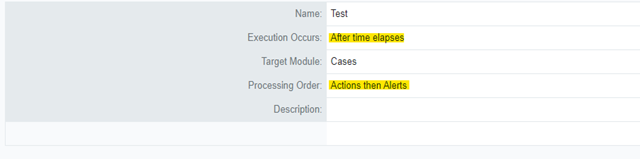
Let’s take a look at how the process works. As seen above, the workflow will be executed after a specific amount of time occurs and the processing order will begin with the action, followed by the alert.
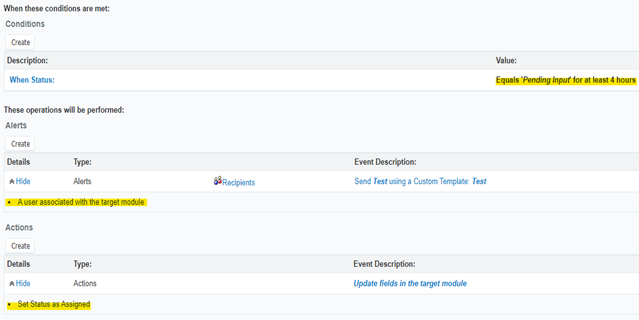
The value has been set to equals ‘pending input’ for at least 4 hours, meaning if this becomes true, the status of the case will change from ‘pending input’ to ‘assigned’ (action). Then, an email will be sent to the user associated with the case (alert). And just like that, your chosen workflow will automatically occur based on these conditions.
Learning on SugarU
To finish off the week, I accessed SugarU, a platform supplied by Sugar offering hundreds of courses. From brand new features to certified courses, the platform provides plenty of resources to expand your SugarCRM knowledge. I began by completing the “What’s New 2023” course, providing up-to-date information on the Sugar software and how to navigate the site’s new features.
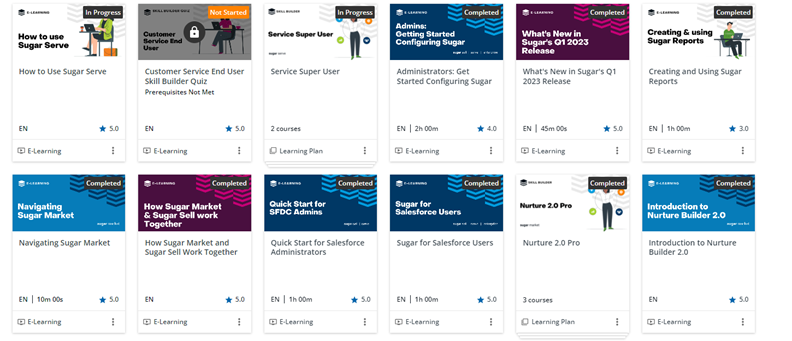
From this, I advanced to more specific courses including “How Sugar market and Sugar sell work together” to grow my knowledge about how different elements of Sugar work together in harmony. I found the selection of courses to be advantageous due to how you can follow a journey of learning on the platform starting from the basics and finishing with more advanced knowledge. Plus, the courses feature interesting and visual videos which gave me a better understanding of how aspects of Sugar operate simultaneously.
I’m starting to learn the technicalities here at enable.services. And while I’m still getting to grips with the software and its capabilities, I feel more confident as time goes on with a bit of help every now and again. Being alongside some very experienced and knowledgeable colleagues does have its benefits!